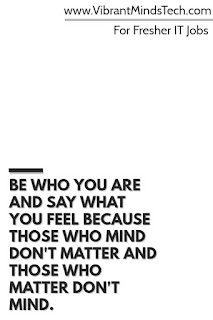Hello friends today we will talk about how to create a blog
to create a block on internet you need to have a blogger account you can create
your block free of cost on blogger.com
Ok now following state you can follow to create a blog:
Step number one visit blogger.com
Step number 2 login with your Gmail account on blogger.com
Take number 3 mention blog title and blog address and choose
a suitable theme available from given options
Step number 4 once selected above options publish it
Check number 5 after publishing click on new post and start
writing your first post
Step number 6 after posting your first post design your blog
You can add different tools available with the blogger.com
like page views count your profile picture your followers list your latest
articles and the statistics about your blog as well as top articles.
Blogger.com a bigger publicity and you can share your
thoughts experiences free of cost on blogger.com and it can be shared with a
number of people and people can follow you through your block and they can
understand about you and your thought process or maybe about your experiences
or maybe about your tips.
Now you can convert your writing passions into source of
revenue by adding AdSense account to your blog.
Write valuable content for your readers and get paid for
that Google will pay you if your content is very useful and people like that.
So start writing show your passion create your blogs and
start sharing it with the masses write and it will be a kind of second income
for you while working keep sharing your knowledge ok thank you